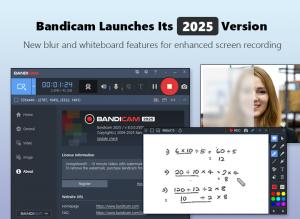Bandicam Launches Its 2025 Version with Enhanced Real-Time Drawing and New Blur Feature
Enjoy a better user experience with the new blur and whiteboard features for enhanced screen recording.
IRVINE, CA, UNITED STATES, November 19, 2024 /EINPresswire.com/ -- Bandicam Company has finally released the latest edition of its popular screen recording software, Bandicam 2025. The new version is loaded with strong new features that are intended to improve the recording experience, making it a perfect solution for educators, business professionals, and content creators.
What’s New in Bandicam 2025?
1. Blur Effect for Screen Recording
The blur effect, one of Bandicam 2025's most eagerly awaited features, lets users blur particular regions of their captured screen in real time. Users that need to hide private messages or personal information while recording may find this functionality particularly helpful. By offering this choice, Bandicam helps users preserve their professionalism and safeguard their privacy by giving them more control over the content they post.
2. Whiteboard Tool with Enhanced Drawing Capabilities
The new whiteboard tool in Bandicam 2025 lets users draw on a dedicated white background, perfect for creating lecture videos, tutorials, and live presentations. The enhanced drawing feature also allows users to hold down the Shift key to draw perfect squares, circles, and straight lines, adding a level of precision ideal for educators and professionals. With this tool, users can create clear, visually engaging instructional content directly within Bandicam.
3. Enhanced Auto-Start Recording
Another exciting update is improved auto-start recording functionality. This feature enables Bandicam to automatically begin full-screen recording upon startup, ensuring users capture all of their desired content. For users with multiple monitors, Bandicam 2025 provides the option to choose which display to record, offering greater flexibility and control in multi-screen setups.
Serving a Wide Range of Audiences
A diverse range of users are served by Bandicam 2025, including content producers making instructional videos, remote workers recording virtual meetings, and educators developing online courses. Bandicam 2025 gives users more features to easily create professional-quality content by introducing new tools like the whiteboard tool and blur effect.
Corporate users that need to share training videos or recorded presentations while maintaining the privacy of sensitive information will find the blur effect especially helpful. Likewise, the whiteboard function is perfect for educators, virtual instructors, and corporate trainers who want to clearly demonstrate their ideas and offer detailed instructions.
Bandicam Company states, “We are continuously updating our features so that various users, such as educators, workers, and YouTubers, can use Bandicam to create top-notch content. In our latest update, we have not only added features, but have also increased the size of the Bandicam main window to improve readability.”
Zun Kim
Bandicam Company
info@bandicam.com
Visit us on social media:
Facebook
X
LinkedIn
Instagram
YouTube
Distribution channels: Business & Economy, Education, IT Industry, Social Media, Technology
Legal Disclaimer:
EIN Presswire provides this news content "as is" without warranty of any kind. We do not accept any responsibility or liability for the accuracy, content, images, videos, licenses, completeness, legality, or reliability of the information contained in this article. If you have any complaints or copyright issues related to this article, kindly contact the author above.
Submit your press release